
Vue.Js 3 Composition API에 대해 알아보자 - 4(Sharing State, Suspense)
하수도키
·2020. 10. 26. 23:59
728x90
반응형
SMALL
Vue3 Composition API에 대해 알아보자
Vue3가 나오면서 Composition API가 제공되고 있다. Composition API가 왜 나왔는지 알아보고 뭔지 알아보자.
개요
- Sharing State
- Suspense
Sharing State
- API 호출 작업을 할때, 로딩 상태, 에러 상태, try/catch구문을 사용한다.
- Composition API에서 사용하는 법을 살펴보자.
- 아래는 이전 포스팅에 연장인 예제 코드이다.
/src/App.js
<template>
<div>
Search for <input v-model="searchInput" />
<div>
<p>Loading: {{ loading }}</p>
<p>Error: {{ error }}</p>
<p>Number of events: {{ results }}</p>
</div>
</div>
</template>
<script>
import { ref, watch } from "@vue/composition-api";
import eventApi from "@/api/event.js";
export default {
setup() {
const searchInput = ref("");
const results = ref(null);
const loading = ref(false);
const error = ref(null);
async function loadData(search) {
loading.value = true;
error.value = null;
results.value = null;
try {
results.value = await eventApi.getEventCount(search.value);
} catch (err) {
error.value = err;
} finally {
loading.value = false;
}
}
watch(searchInput, () => {
if (searchInput.value !== "") {
loadData(searchInput);
} else {
results.value = null;
}
});
return { searchInput, results, loading, error };
}
};
</script>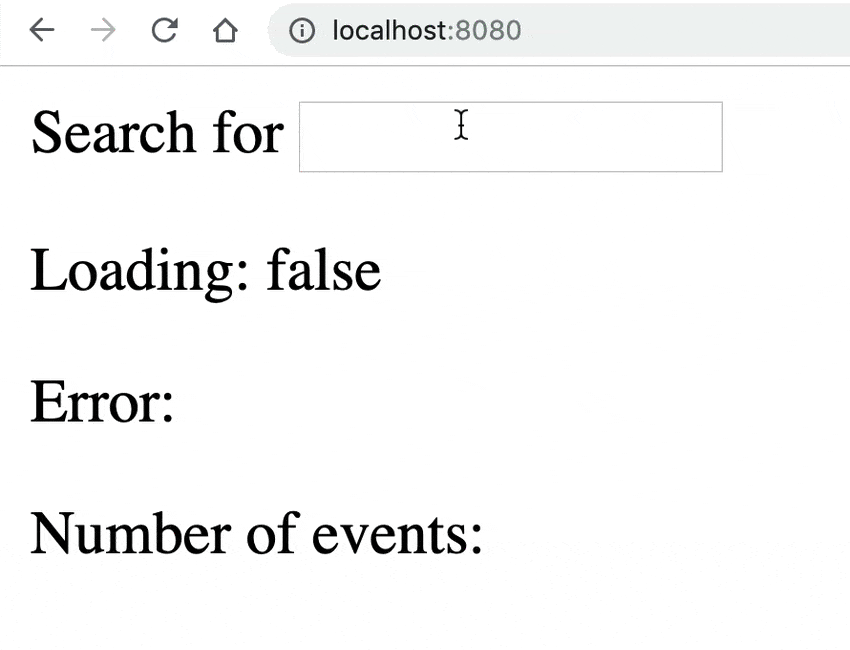
Sharing State Composition API
- 위에 살펴본 API 호출 로직(결과, 로딩, 에러 상태 사용)은 공통으로 많이 사용된다.
- 컴포지션 함수로 분리해보자.
/composables/use-promise.js
import { ref } from "@vue/composition-api";
export default function usePromise(fn) { // fn은 API call
const results = ref(null);
const loading = ref(false);
const error = ref(null);
const createPromise = async (...args) => { // Args는 searchInput에서 보낸다
loading.value = true;
error.value = null;
results.value = null;
try {
results.value = await fn(...args);
} catch (err) {
error.value = err;
} finally {
loading.value = false;
}
};
return { results, loading, error, createPromise };
}usePromise함수 파라미터fn은 보통 API call 함수를 많이 사용한다.usePromise를 사용하는 App.js를 살펴보자
<template>
<div>
Search for <input v-model="searchInput" />
<div>
<p>Loading: {{ getEvents.loading }}</p>
<p>Error: {{ getEvents.error }}</p>
<p>Number of events: {{ getEvents.results }}</p>
</div>
</div>
</template>
<script>
import { ref, watch } from "@vue/composition-api";
import eventApi from "@/api/event.js";
import usePromise from "@/composables/use-promise";
export default {
setup() {
const searchInput = ref("");
const getEvents = usePromise(search =>
eventApi.getEventCount(search.value)
);
watch(searchInput, () => {
if (searchInput.value !== "") {
getEvents.createPromise(searchInput);
} else {
getEvents.results.value = null;
}
});
return { searchInput, getEvents };
}
};
</script>- 위와 같이 사용하면 어떤 컴포넌트에서든
usePromise를 호출해 사용 가능하다.
주의사항
...getEvents를 사용하지말고getEvents를 사용해 캡슐화 하고, 데이터가 어디서 오는지 명확하게 표기하는것이 좋다.
...getEvents
<template>
<div>
Search for <input v-model="searchInput" />
<div>
<p>Loading: {{ loading }}</p>
<p>Error: {{ error }}</p>
<p>Number of events: {{ results }}</p>
</div>
</div>
</template>
<script>
...
export default {
setup() {
...
return { searchInput, ...getEvents };
}
};
</script>
getEvents
<template>
<div>
Search for <input v-model="searchInput" />
<div>
<p>Loading: {{ getEvents.loading }}</p>
<p>Error: {{ getEvents.error }}</p>
<p>Number of events: {{ getEvents.results }}</p>
</div>
</div>
</template>
<script>
...
export default {
setup() {
...
return { searchInput, getEvents };
}
};
</script>- Vue3에서는 정상 작동하지만, Vue2 composition API를 불러오는 경우에는
.value를 수동으로 붙혀 줘야 한다.(지금은 수정되어있는지 확인을 해봐야 한다.)

Suspense
- 백엔드 데이터를 불러올때 API를 많이 호출한다. API 데이터가 로드될때, 좋은 인터페이스는 로딩을 표시한다.Vue에서는
v-if,v-else문으로 로딩중일때, 로딩완료되었을때 분기로HTML을 2개 작성하여 보여준다. - API 호출하는 컴포넌트가 여러개 있을 경우, API호출하는 컴포넌트마다 작성해야되므로 코드는 복잡해진다.
- Vue3에서는 React16.6에서 나온
Suspense에 가져왔다. 비동기 작업이 완료될때까지 기다릴수 있게 해준다.
<template>
<Suspense>
<template #default>
<!-- 비동기 호출이 1개 이상있는 컴포넌트들 -->
</template>
<template #fallback>
<!-- 로딩중일때 보여주고 싶은것 -->
</template>
</Suspense>
</template>- 기본적으로
#default를 렌더링하려고 하나 만약 여기에setup()에 비동기 호출이 있으면 비동기 호출이 완료될때까지#fallback을 보여준다. 완료되면#default보여준다. - 예제를 살펴보자.
<template>
<Suspense>
<template #default>
<Event />
</template>
<template #fallback>
Loading...
</template>
</Suspense>
</template>
<script>
import Event from "@/components/Event.vue";
export default {
components: { Event },
};
</script>
// Event
<template>
...
</template>
<script>
import useEventSpace from "@/composables/use-event-space";
export default {
async setup() {
const { capacity, attending, spacesLeft, increaseCapacity } = await useEventSpace();
return { capacity, attending, spacesLeft, increaseCapacity };
},
};
</script>await useEventSpace()API 호출을 한다. 호출이 완료될때까지는 Loading... 메세지가 보이고 완료되면Event컴포넌트가 보여진다.

Suspense는 한개뿐아니라 여러개의 API 호출에서도 사용이 가능하다.
<template>
<Suspense>
<template #default>
<Event />
<Event />
</template>
<template #fallback>
Loading...
</template>
</Suspense>
</template>
- 강력한 점은 중첩된 컴포넌트 자식 API 호출이 모두 완료될때까지 기다린다.
에러 처리 방법
- API 호출할때 에러가 날 경우
v-if와 새로운 라이프 사이클onErrorCaptured를 사용해 처리할수 있다.
<template>
<div v-if="error">Uh oh .. {{ error }}</div>
<Suspense v-else>
<template #default>
<Event />
</template>
<template #fallback>
Loading...
</template>
</Suspense>
</template>
<script>
import Event from "@/components/Event.vue";
import { ref, onErrorCaptured } from "vue";
export default {
components: { Event },
setup() {
const error = ref(null);
onErrorCaptured((e) => {
error.value = e;
return true;
});
return { error };
},
};
</script>onErrorCaptured에서return true는 오류 전파를 방지한다.(propagation)- 이렇게 하면 브라우져 콘솔에서 에러를 발견할 수가 없다.
로딩 스켈레톤
Suspense를 사용하면 스켈레톤을 쉽게 만들 수 있다.
<template>
<Suspense>
<template #default>
<Event />
</template>
<template #fallback>
여기에 Skeleton 코드 작성
</template>
</Suspense>
</template>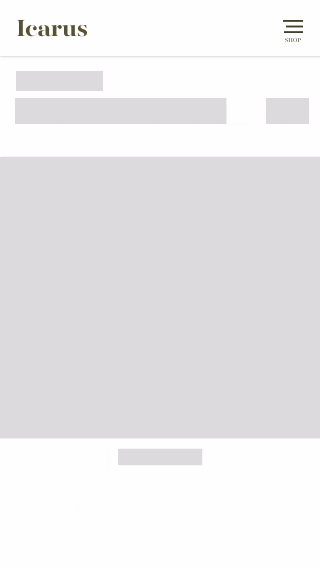
참조
728x90
반응형
LIST
'개발일기 > Vue.js' 카테고리의 다른 글
| [Vue.js] 토큰 기반 인증(#4. 유저 로그인) (0) | 2020.10.28 |
|---|---|
| Vue.Js 3 Composition API 살펴보기 - 5(Teleport) (0) | 2020.10.28 |
| Vue.Js 3 Composition API 살펴보기 - 3(Modularzing, LifeCycle Hooks, Watch) (1) | 2020.10.26 |
| Vue.Js 3 Composition API 살펴보기 - 2(Methods, Computed, The Reactive Syntax) (0) | 2020.10.23 |
| Vue.Js 3 Composition API 살펴보기 - 1(setup, reactive,methods, computed) (0) | 2020.10.22 |





